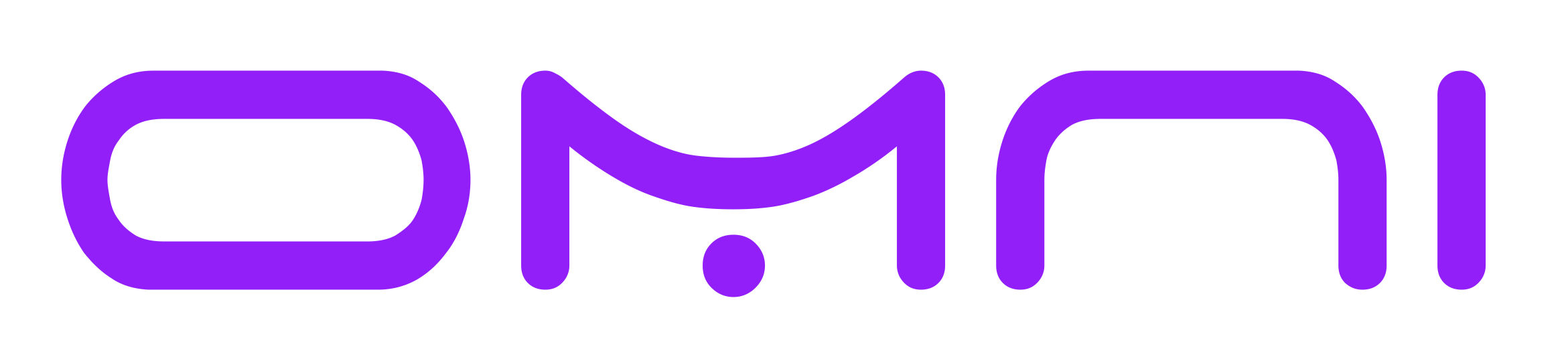Introduction
While eSIM technology is generally reliable, occasional issues can prevent proper activation, connectivity, or performance. This comprehensive guide addresses common problems with step-by-step solutions and preventive measures.
🎯What you'll discover
- What eSIMs are and how they revolutionize connectivity
- The key benefits of using eSIM technology for travel
- Step-by-step guide to choosing and activating your eSIM
eSIM Activation Problems and Solutions
Activation issues are among the most common eSIM problems, often preventing initial setup or profile installation.
QR Code Scanning Failures
Ensure good lighting, clean camera lens, steady hands, and valid QR codes for successful scanning
Network Connection Errors
Verify stable internet connection via Wi-Fi or cellular data before attempting activation
Invalid Activation Codes
Check code expiration, typing accuracy, and contact carrier for new codes if needed
Profile Download Failures
Restart device, check storage space, and retry activation with stable network connection
Carrier Authentication Issues
Verify account status, payment completion, and contact carrier for account verification
Device Compatibility Problems
Confirm eSIM support, update device software, and check carrier compatibility lists
Multiple Profile Conflicts
Remove conflicting profiles, restart device, and install eSIM profiles one at a time
Time Zone Activation Issues
Account for time differences when activation codes have specific validity windows
Connectivity and Network Issues
After successful activation, connectivity problems can prevent network access or cause performance issues. No cellular signal often indicates coverage issues, incorrect APN settings, or device radio problems - check coverage maps, verify APN configuration, and toggle airplane mode to reset connections. Slow data speeds may result from network congestion, plan limitations, or device settings - check speed restrictions, test in different locations, and verify cellular data is enabled. Intermittent connectivity suggests network switching issues - disable automatic carrier selection and manually select networks. Voice calling issues while data works indicate VoLTE configuration problems - check voice settings and contact carrier for provisioning.
Performance Issues and Optimization
eSIM performance problems can significantly impact user experience and require systematic diagnosis. Battery drain issues may result from poor signal causing increased radio power usage - check signal strength and consider Wi-Fi calling in low-signal areas. Excessive data usage could indicate background app activity - review cellular data usage by app and disable access for unnecessary applications. Call quality problems might stem from VoLTE configuration or network congestion - test calls at different times and enable Wi-Fi calling as alternative. SMS delivery issues often relate to message center configuration - verify SMS settings and restart device. Handoff problems between cellular and Wi-Fi can cause interruptions - disable automatic switching and manually manage connections.
Device-Specific Troubleshooting
Different devices may encounter unique eSIM issues requiring specific approaches. iPhone issues often relate to iOS version compatibility or iCloud synchronization - update to latest iOS, sign out and back into iCloud, and reset network settings if needed. Android devices may experience manufacturer-specific implementation issues - check for system updates, clear carrier services cache, and consult device support documentation. iPad cellular models sometimes have activation issues related to Apple ID verification - ensure consistent Apple ID and verify cellular plan compatibility. Samsung devices may require specific account integration - verify Samsung account setup and check Galaxy-specific features. Google Pixel phones occasionally need carrier services updates - update carrier services app and Google Play services.
Advanced Troubleshooting Techniques
When basic troubleshooting fails, advanced techniques can resolve persistent issues. Network settings reset clears all cellular configurations and often resolves complex connectivity issues - backup important settings before resetting. Factory reset as last resort removes all device data, potentially resolving deep system conflicts - backup all data before proceeding. Carrier profile updates can fix compatibility issues - check for and install updates through device settings. Manual APN configuration may be necessary for some carriers - obtain correct settings and configure manually. Debug logs provide detailed information for support - enable cellular logging if available. Professional diagnosis may be needed for hardware issues - contact manufacturer or carrier support for advanced assistance.
Preventive Measures and Best Practices
Implementing preventive measures significantly reduces eSIM issues and ensures smooth operation. Regular software updates prevent compatibility issues and security vulnerabilities - enable automatic updates for operating system and carrier services. Proper eSIM management includes reviewing and removing unused profiles to prevent conflicts. Network monitoring helps identify coverage and performance issues early - use carrier apps or third-party tools for signal monitoring. Backup planning ensures connectivity continuity - maintain alternative options like Wi-Fi hotspots. Documentation of settings helps quickly restore functionality - screenshot important configurations. Regular testing in different locations identifies potential issues before they become problems.
When to Seek Professional Support
Know when to escalate issues to professional support to save time and prevent complications. Contact carrier technical support for persistent activation failures, connectivity issues in good coverage areas, billing or account problems, or international roaming setup assistance. Reach out to device manufacturer support for hardware-related issues, software bugs affecting eSIM functionality, device-specific configuration problems, or warranty-covered defects. Seek professional assistance for enterprise deployment issues, complex multi-device management, security concerns, or IT infrastructure integration. Before contacting support, gather device model and software version, carrier and plan details, specific error messages, troubleshooting steps attempted, and account information for verification.